In today’s competitive e-commerce landscape, simply having a beautiful Shopify store isn’t enough. To attract organic traffic and boost sales, your store must rank high on search engine results. This guide breaks down the essential steps to optimize your Shopify store for SEO, ensuring that your online business stands out in a crowded market.
1. Start with Thorough Keyword Research
Before optimizing your store, identify the keywords your potential customers are using. Use tools like Google Keyword Planner, Ahrefs, or Ubersuggest to:
-
Find Relevant Keywords: Look for both short-tail and long-tail keywords that align with your products.
-
Analyze Competitor Keywords: Check which terms competitors are targeting to discover gaps in your strategy.
-
Focus on Intent: Choose keywords with clear buying intent (e.g., “buy organic candles online” rather than just “candles”).
Tip: Create a keyword spreadsheet to track search volumes, competition levels, and target phrases for each product page.
2. Optimize Your Site Structure
A well-organized site not only enhances user experience but also makes it easier for search engines to crawl your site. Here’s how to get started:
-
Clean URL Structures: Use simple, descriptive URLs (e.g.,
yourstore.com/organic-soy-candles). -
Logical Navigation: Organize your products into clear categories and subcategories.
-
Internal Linking: Link related products and blog posts together to help search engines understand your site hierarchy.
3. Perfect On-Page SEO
On-page SEO involves optimizing individual pages to improve rankings and drive relevant traffic. Focus on these elements:
-
Title Tags & Meta Descriptions: Write unique, keyword-rich titles and meta descriptions for each page.
-
Header Tags (H1, H2, H3): Use headers to break up content and signal key topics to search engines.
-
Alt Text for Images: Ensure all product images include descriptive alt text that incorporates targeted keywords.
-
Quality Content: Write detailed product descriptions that address customer questions and incorporate keywords naturally.
4. Enhance Mobile Optimization
With a significant portion of traffic coming from mobile devices, ensuring your Shopify store is mobile-friendly is essential:
-
Responsive Design: Use a Shopify theme that adjusts seamlessly to various screen sizes.
-
Fast Mobile Load Times: Optimize images and reduce unnecessary plugins to improve speed on mobile devices.
-
User-Friendly Navigation: Simplify menus and buttons for better usability on smaller screens.
5. Improve Site Speed
Page speed is a ranking factor for search engines and plays a crucial role in user experience. Here are some strategies to enhance your store’s speed:
-
Optimize Images: Compress images without sacrificing quality using tools like TinyPNG.
-
Minimize Apps: Remove any unnecessary Shopify apps that may slow down your site.
-
Use a Content Delivery Network (CDN): A CDN helps load content faster by serving your site from servers close to your visitors.
6. Develop a Content Strategy
Content is king when it comes to SEO. Consider these approaches to boost your Shopify store’s authority and drive traffic:
-
Start a Blog: Publish articles related to your products, industry trends, and how-to guides. This not only attracts organic traffic but also establishes your store as an authority.
-
Customer Reviews & Testimonials: Encourage satisfied customers to leave reviews. Fresh, user-generated content can enhance credibility and SEO.
-
Rich Media Content: Incorporate videos, infographics, and high-quality images to engage visitors and reduce bounce rates.
7. Leverage Backlinks and Social Media
Building a network of quality backlinks and maintaining an active social media presence are powerful SEO tools:
-
Guest Posting: Contribute to reputable blogs in your niche to earn backlinks.
-
Influencer Partnerships: Collaborate with influencers who can mention or link to your store.
-
Social Sharing: Encourage your customers to share products on social media platforms. Social signals can indirectly influence your search rankings.
8. Monitor and Adapt with Analytics
SEO is an ongoing process. Use analytics tools like Google Analytics and Shopify’s built-in reports to:
-
Track Traffic and Conversions: Monitor how organic traffic is converting into sales.
-
Identify Underperforming Pages: Use data to tweak pages that aren’t ranking well.
-
Stay Updated on SEO Trends: SEO practices evolve, so keep learning and updating your strategy accordingly.
Conclusion
Enhancing your Shopify store's SEO is a multifaceted process that involves technical adjustments, content optimization, and continuous monitoring. By following these step-by-step guidelines, you'll improve your site’s visibility, attract more organic traffic, and ultimately drive higher sales. Start implementing these strategies today and watch your Shopify store reach new heights in search engine rankings.


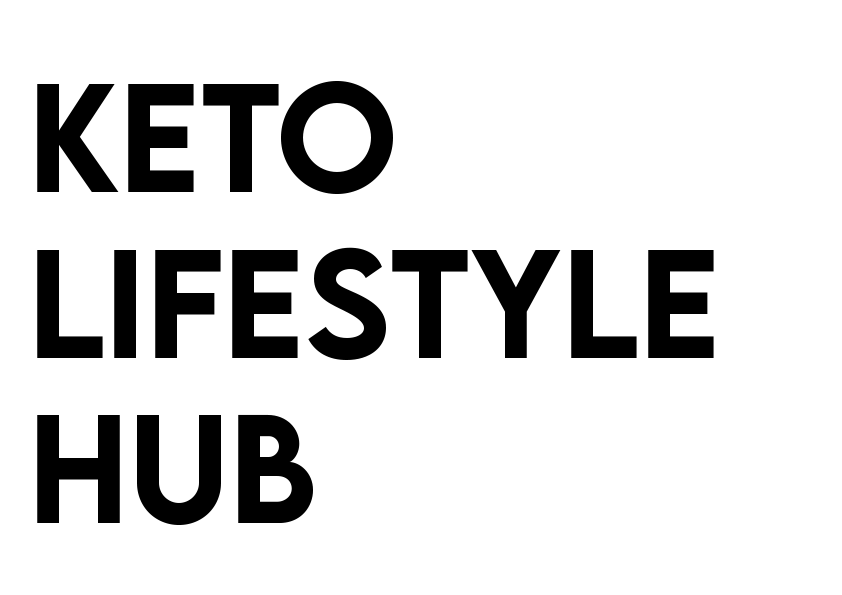











0 Comments